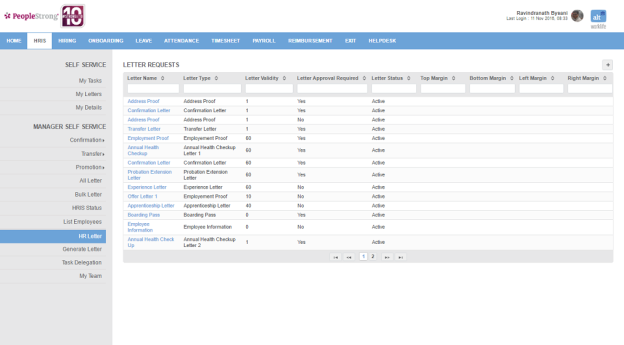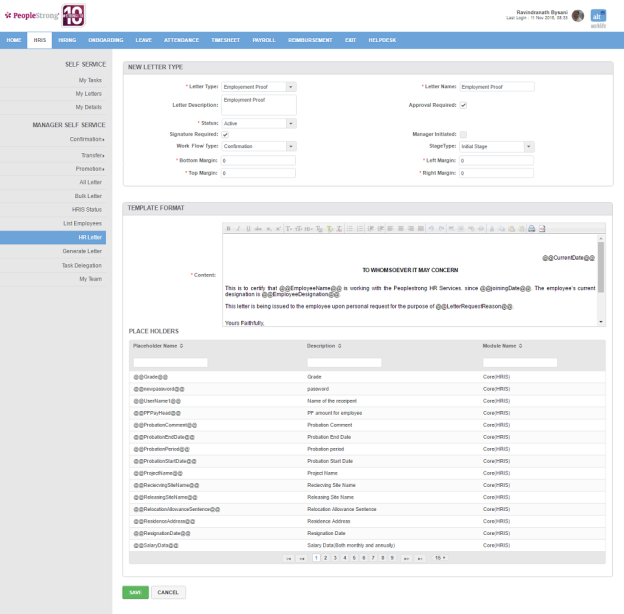HR Letter page displays a list of HR generated letter templates for the organization. You can filter the list on the basis of Letter Name, Letter Type, Letter Validity, Letter Approval Required, Letter Status, Top Margin, Bottom Margin, Left Margin and Right Margin.
How to generate an Hr letter?
1. Click + icon. Following page will open.
| Letter Type | list of letter types. You can choose one. |
| Letter Name | name of letter. |
| Letter Description | description of letter. |
| Approval Required | can be checked or unchecked. Indicates whether manager approval is required or not. |
| Status | can be active or inactive. You can choose one. Indicates whether the letter is active or inactive. |
| Signature Required | can be checked or unchecked. Indicates whether manager's signature is required or not. |
| Manager Initiated | can be checked or unchecked. Indicates whether letter is manager initiated or not. |
| Work Flow Type | list of work flows. You can choose one. |
| Stage Type | list of stages. You can choose one based on workflow type selected. |
| Content | content of letter. |
| Placeholders | list of placeholders to be used in content. |
2. Enter the required information.
3. Click Save button.